
Checking my VISA details with VEVO
This column will look at how to check my VISA details with VEVO.
With VEVO you can check the visa details and conditions of your current visa.
You will be able to see the visa type, visa status, expiry date and the visa conditions.
Step 1. Things you need
- Passport
- Visa Grant Letter OR Transaction Reference Number (TRN)
What is my Transaction Reference Number (TRN)?
The Transaction Reference Number is the reference number you receive after applying your visa application.
Please see below image.
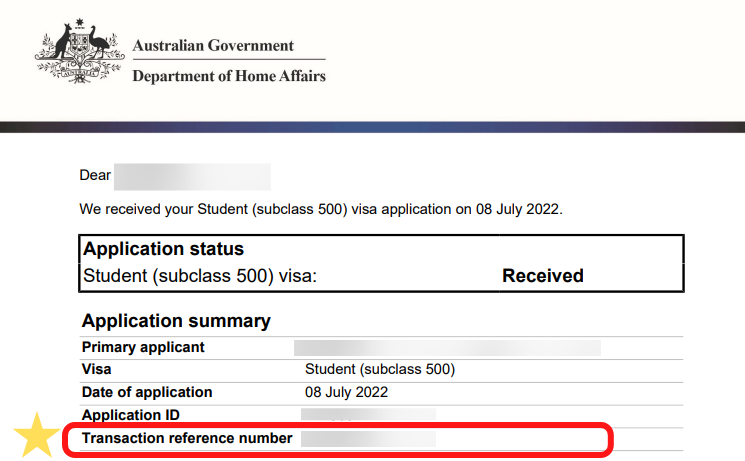
Where is my Visa Grant Number?
The Visa Grant Number is on the Visa Grant Letter.
Please see below image.
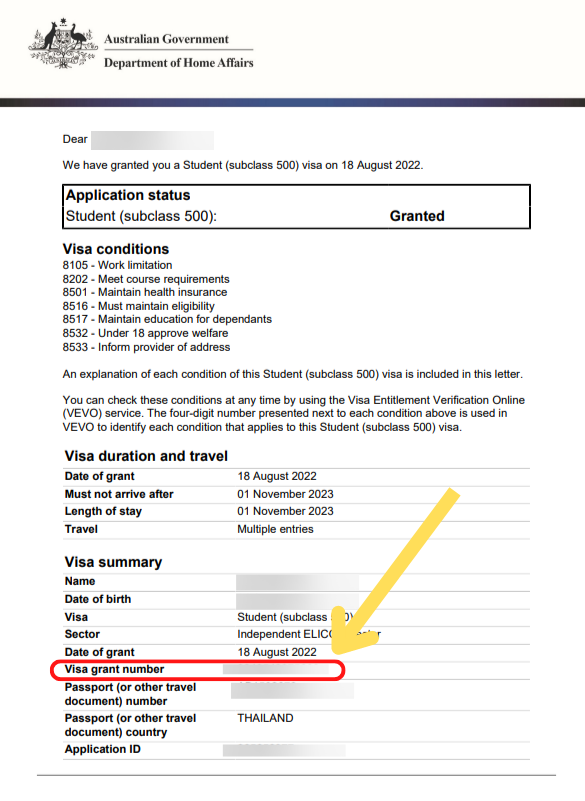
Step 2. Access VEVO website
Check visa conditions online (VEVO) (homeaffairs.gov.au)
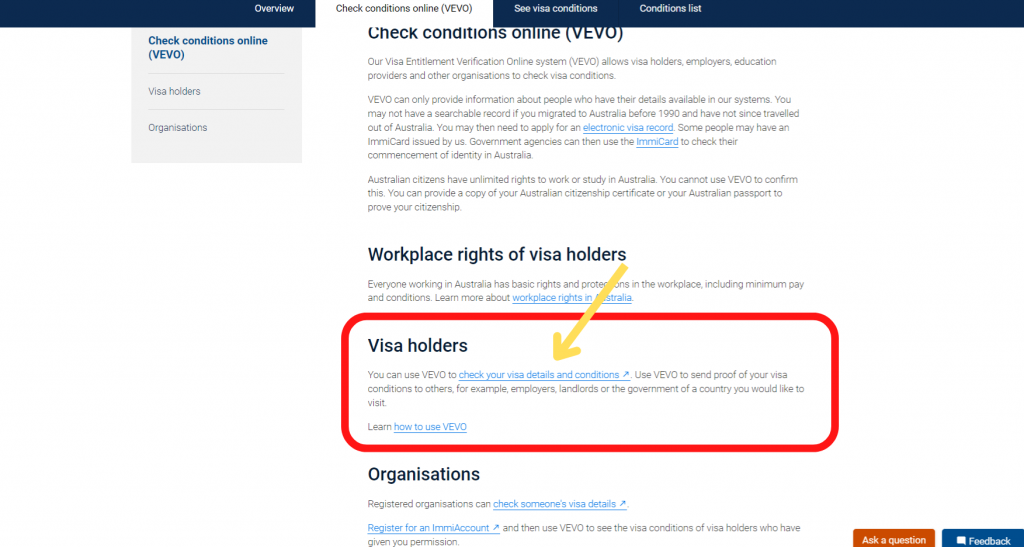
Select ‘Check your own visa details and conditions’ under Visa Holders
Step 3. Select the Type of travel document to passport
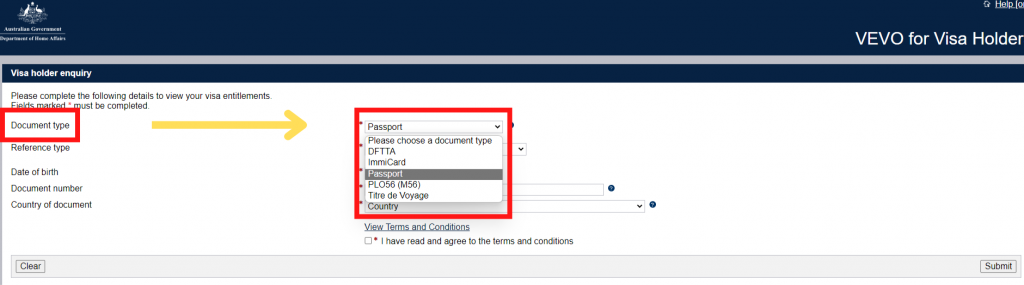
Step 4. Select Transaction Reference Number (TRN) OR Grant Number for Reference Type
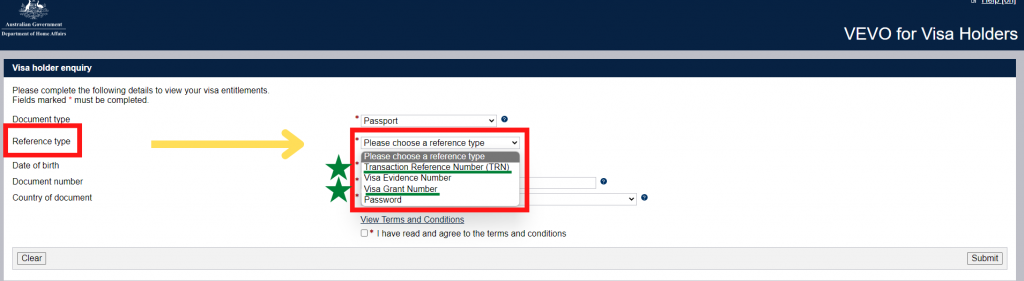
If your visa is not approved yet, you have to use the Transaction Reference Number (TRN)
Step 5. Insert your TRN or Visa Grant Number and enter personal information
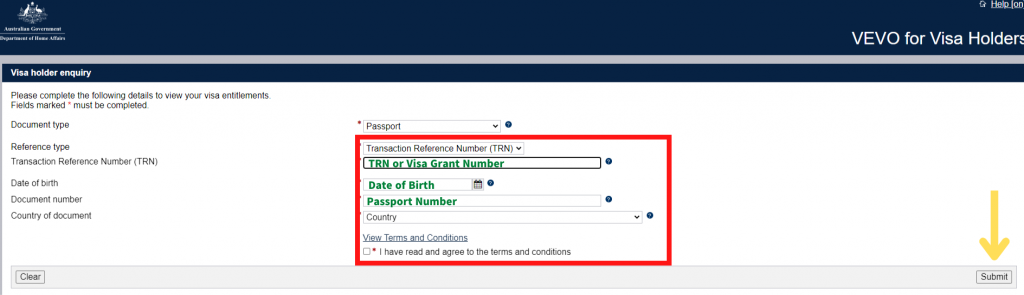
After all details are inserted click Submit
Step 6. Your Visa Status should come up like below
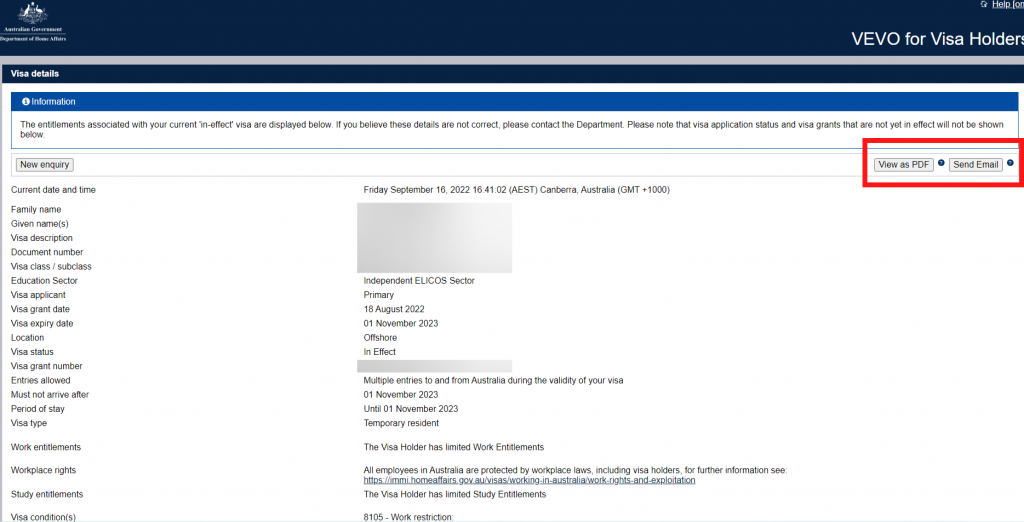
You can View as PDF or Send email and keep a copy of your visa status.
